How to Add Music to Instagram Post, Reel, And Story? (Easy Guide For Valuable Impact)

If you’re really frustrated over how you can add music to your Instagram post, reel, and story, then read on, you’ve come to the right blog.
If you are thinking that you’re the only one who’s struggling to add music, you are mistaken, there are many in the same league who want to know how to add music to Instagram post, and that’s why we’ve made this guide to drive you through the process of adding music to your Instagram post, reel, and story.
Though Instagram has recently released a feature that allows people to easily add music to their Instagram posts and reels.
Each day, around 95 million photos and videos are posted on Instagram, and these numbers keep increasing.
To differentiate your post and draw the attention of the majority of people, you need to add good & relevant music in your posts so that they get shared, liked, and viewed more often.
Now, whether you’re looking to add a song, a meme tune or you just want to stand out, integrating music will definitely elevate your posts.
So, let’s go through everything you need to know about adding music to your Instagram posts, reels, and stories.
Why Can’t You Add Music To Your Instagram Post?
If you’re unable to do this on your Instagram account then there could be a number of reasons.
- First, check your account to see if it has the necessary permission to access the music function.
- The second reason could be that the music feature may not be available at your location. However, certain regions might have copyright or license restrictions on the songs you’re looking to add.
- Also, there could be a technical glitch that is stopping you from adding music to your post.
- One more reason can be you haven’t gotten an update due to frequent changes in Instagram’s policy and guidelines.
- You can even try logging out from your account and logging in after some time to check whether the issue is resolved or not.
Why Should You Include Music In Your Post, Reel, or Stories?
You must include Music in your posts, reels, and stories, with the power to invoke emotions and connect with audiences easily.
There are some true advantages of adding music such as:
Grab attention:
If you want to stand out from the rest then Music can help. It can catch the audience’s attention and maintain their engagement, with a catchy tune and beat and ultimately your following list will grow.
More Shares:
This is no doubt that having music in a post or story will enhance the chances to get your post shared by others.
Because people are more likely to share engaging and entertaining content, and Music plays a critical role in creating this effect.
Boost engagement:
It is true that adding music to your social media posts will increase audience engagement as well as you’ll get more Instagram views & likes.
Music enhances the viewing experience, and people will watch your video or post for a long time just for that music.
Read this article about “Which Country Lets You Buy Instagram Likes Through Vending Machine?“
3 Steps To Learn How You Can Add Music To Your Instagram Post:
Now you already know the benefit of adding music to your Instagram post that can significantly enhance engagement and enjoyment level for your audience.
Let’s now check out how you can do this:
Step 1: Choose & upload a photo/video:
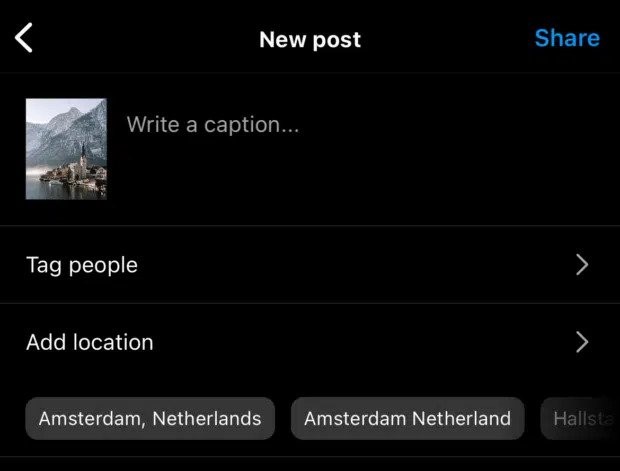
(Source: hootsuit.com)
Firstly, you need to choose the photo/video to which you want to add music to.
Step 2: Add Music:
Now after that, the next screen would be the “Write a captionâ€, where you’ll find a lot of options such as Add music, location, tag, and all.
You’ll see the “Add Music†option under the “Add Location†which is just below the Tag people.
To initiate this process, tap on the “Add music” prompt or select the music want to add.
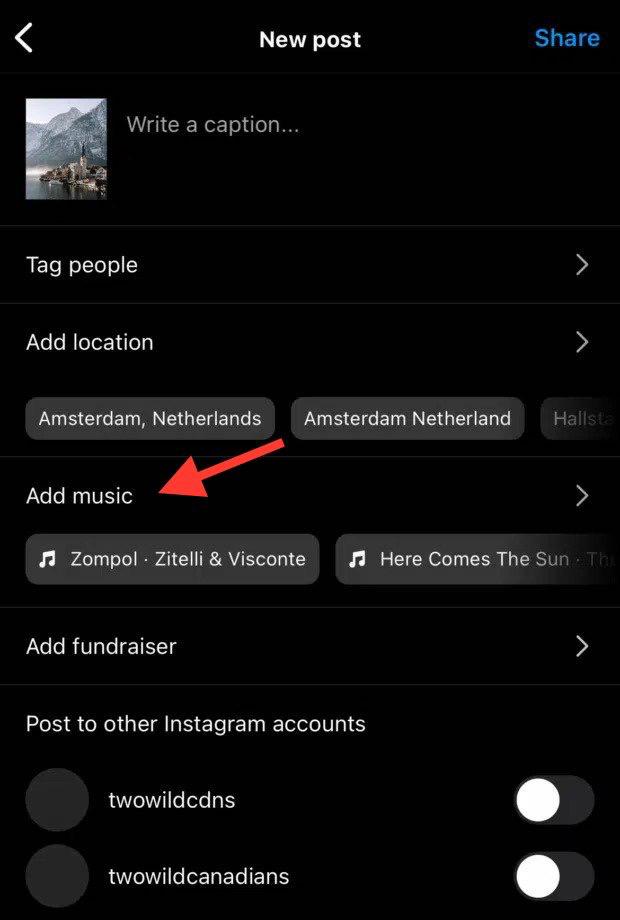
(Source: hootsuit.com)
You’ll see plenty of music on the first page, those are the latest and trending tracks that you can use.
You can even search a song by its Artist name or also if you’ve saved any song, you can access that too.
Plus, you’ll also see a browse option that you can use to select a song by mood, theme, and genre.
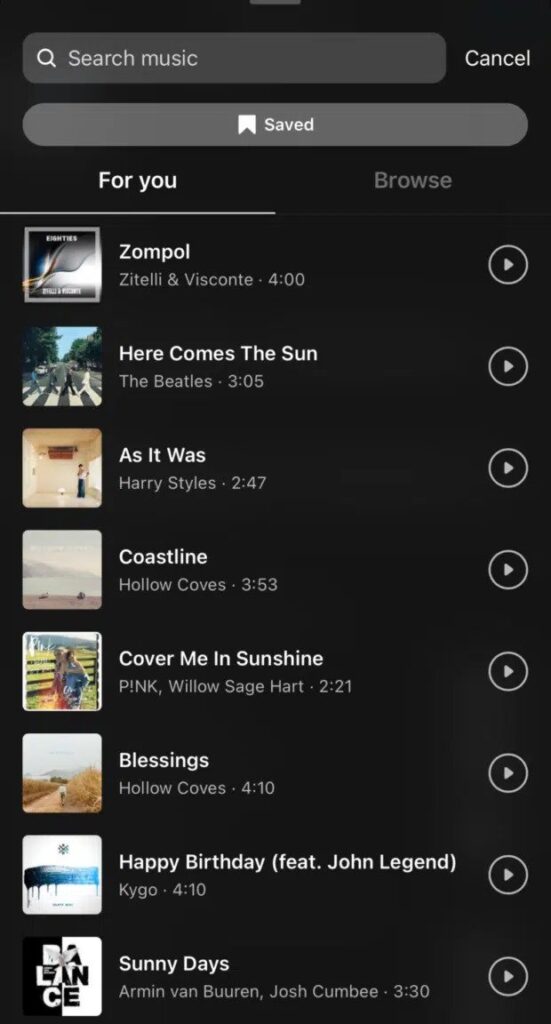
(Source: hootsuit.com)
Step 3: Select Your Favorite Part From The Song’s Lyrics:
After you’ve selected the song, now you can add the favorite part of your song.
Since you’ve selected a photo, there’s no fixed duration like the video (where the song plays till the video ends).
The available range you can opt for a photo is from 5 to 90 seconds. Upon the completion of the selected clip, the song will start playing again from the
beginning.
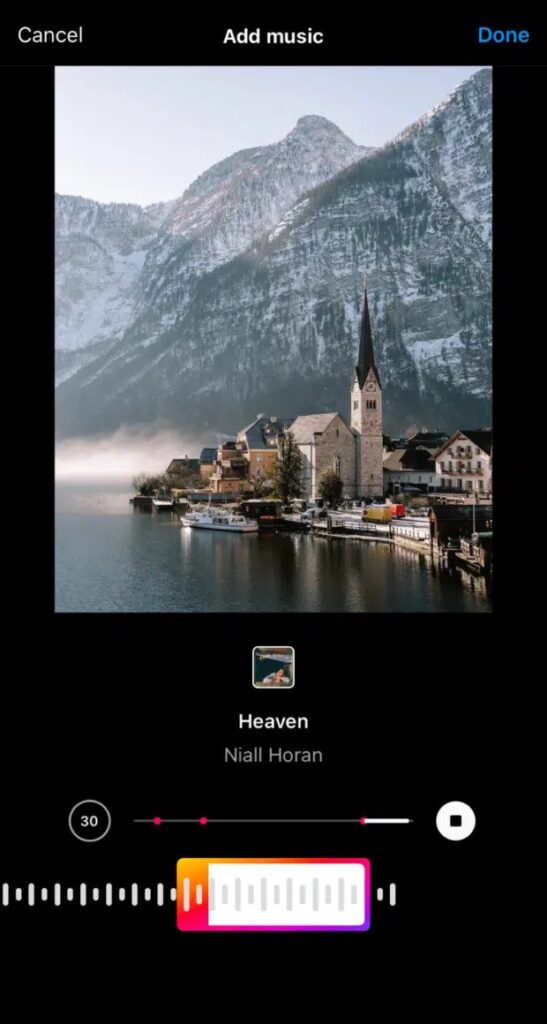
(Source: hootsuit.com)
After selecting the song, a screen displaying the song and a colored bar will become visible.
The screen will display a movable bar that allows you to select the desired segment of the song for playback.
Now simply tap the Done button.
Adding music into your Instagram post is a pretty easy process that can significantly elevate the experience for your followers.
With these uncomplicated instructions, you can effortlessly add music to your posts and create a more unforgettable experience for your audience.
How To Add Music To Your Instagram Stories
If you’re new to Instagram, this question may arise. But don’t worry it’s not that tough, we’re here to guide you through.
Now you can also flex with your stories in front of your followers, below are the steps you can follow:
- Just swipe right from your Instagram feed’s home screen, you can also click on the + sign, from where you can also add your Story.
how to add music to instagram post
- Your next step would be selecting a photo or video from your camera roll or capturing one that you wish to put in your story.
Now tap on the sticker icon, the top right corner of the screen.
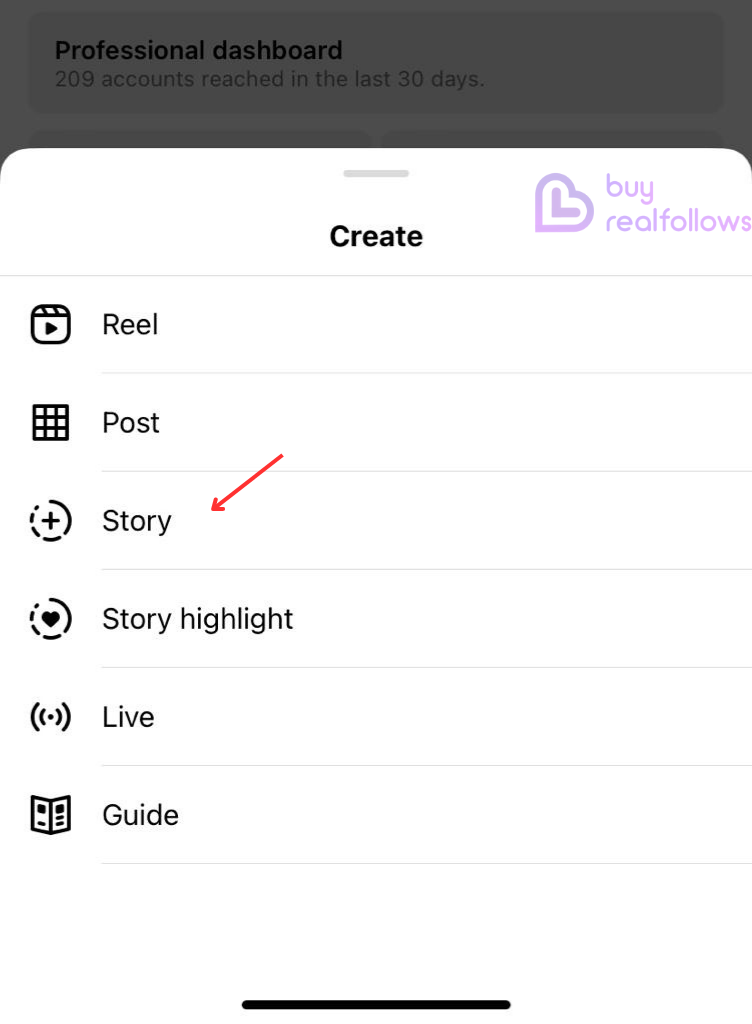
- Now tap on Music.
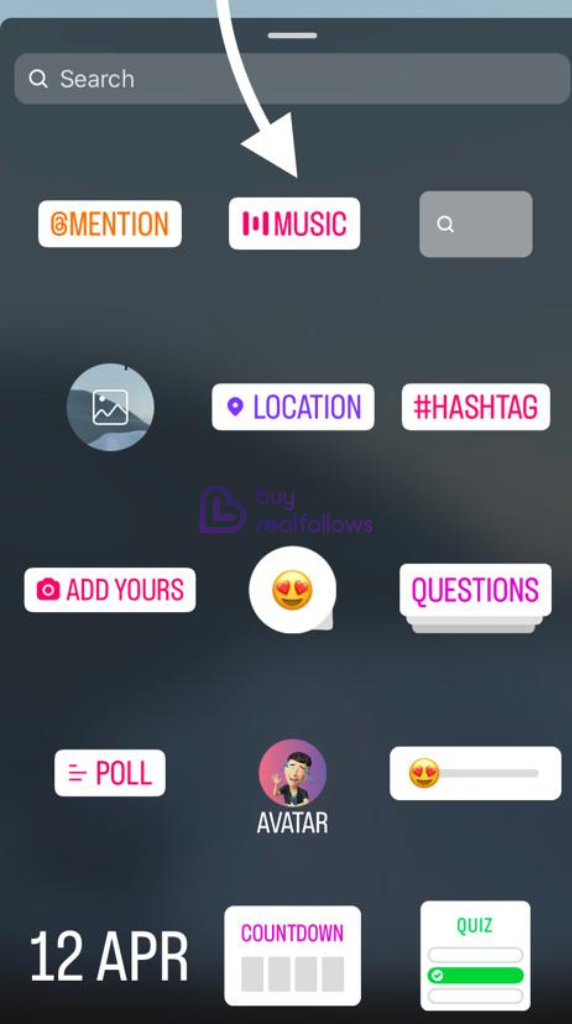
- Here, you’ll find plenty of trending tracks & categories such as popular, moods, and genres.
If you want to listen to the track before adding it to the story first, you can click on the play icon right next to the song name.
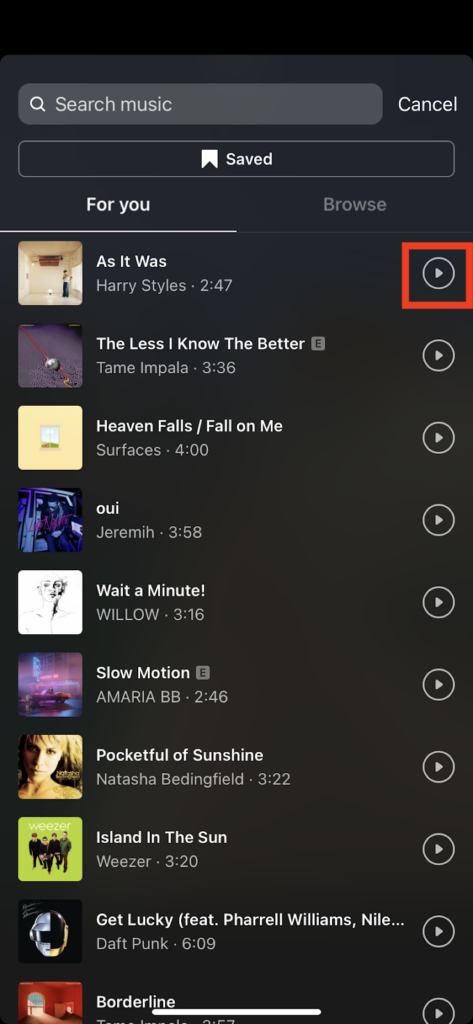
(Source: veed.io)
You can also search for your favorite music from the search.
- After selecting a desired song, choose your favorite lyrics part by using the slider.
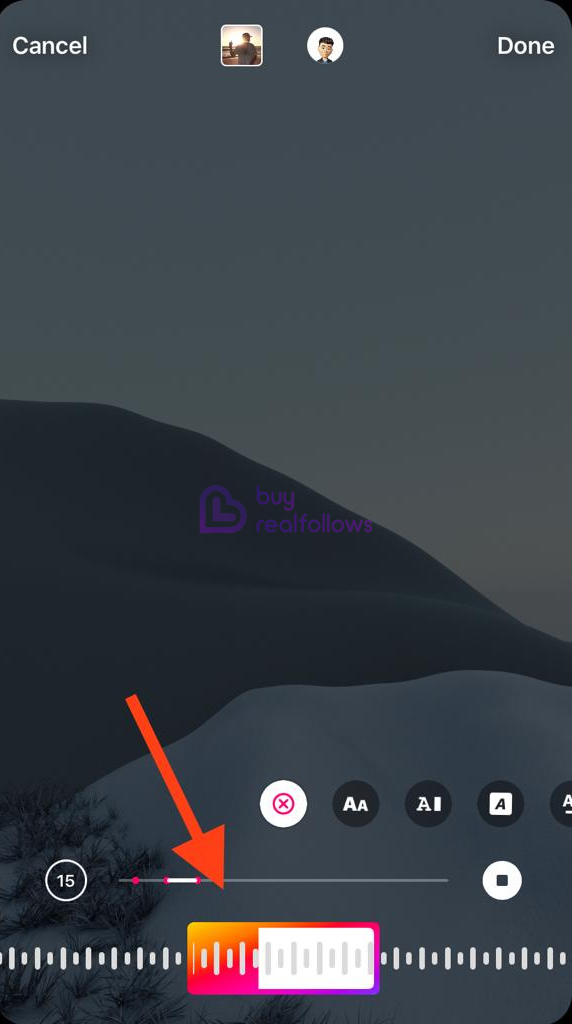
Then hit Done.
- You can also customize your story by changing the size and position and adding text or other stickers to the story.
- Your story is ready to share with your followers by tapping the “Your Story” button.
How easy it was. You’ll add your story in a snap within a minute!
How To Add Music To Your Instagram Reels
People love scrolling reels and watching them. And there are a lot of customization options that Instagram recently added.
So you can customize your reel straight from Instagram.
The use of music in Instagram Reels is an excellent way to elevate the overall quality and impact of your content.
Here is a step-by-step way you can add music to your Instagram Reels:
- Go to your profile on Instagram, and tap on the “+” icon to select the option Reel.
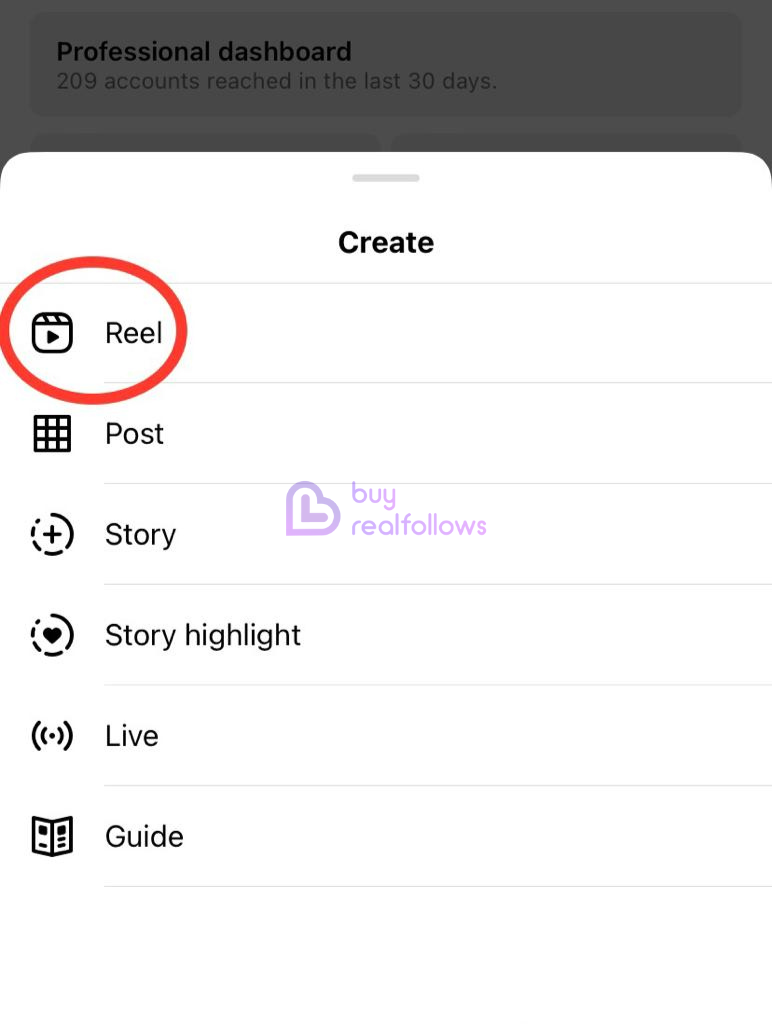
- Now you need to choose or record the video that you want to add music to.
- Tap the “Audio” 🎵 icon which you’ll find on the right side of the screen.
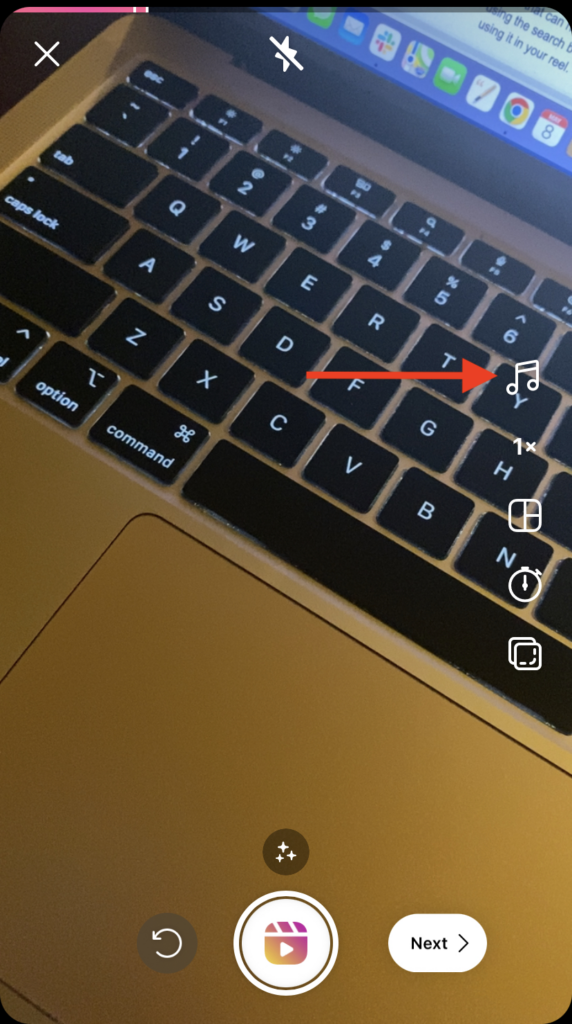
(Source: veed.io)
- Now you can browse through the music library to select your favorite music, you can even select any trendy music that will get you more Instagram views & likes.
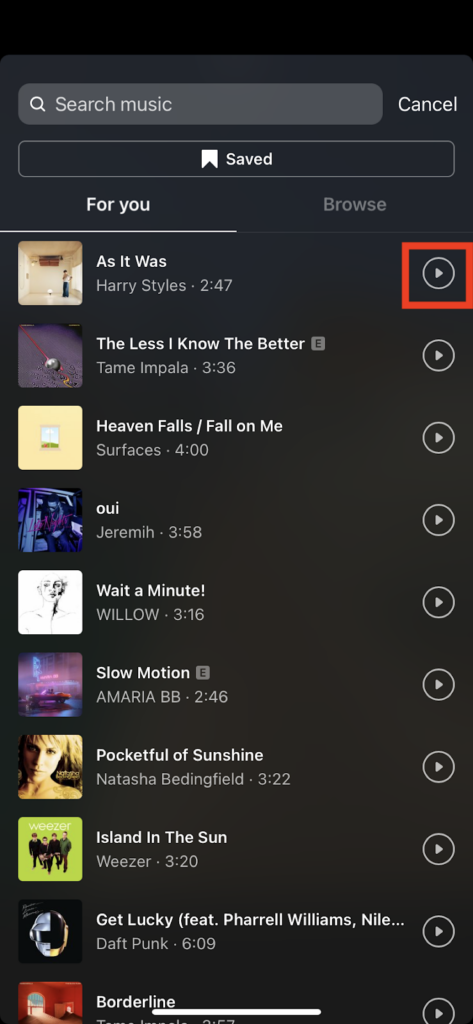
(Source: veed.io)
- After selecting the music, you can select your favorite part from the music.
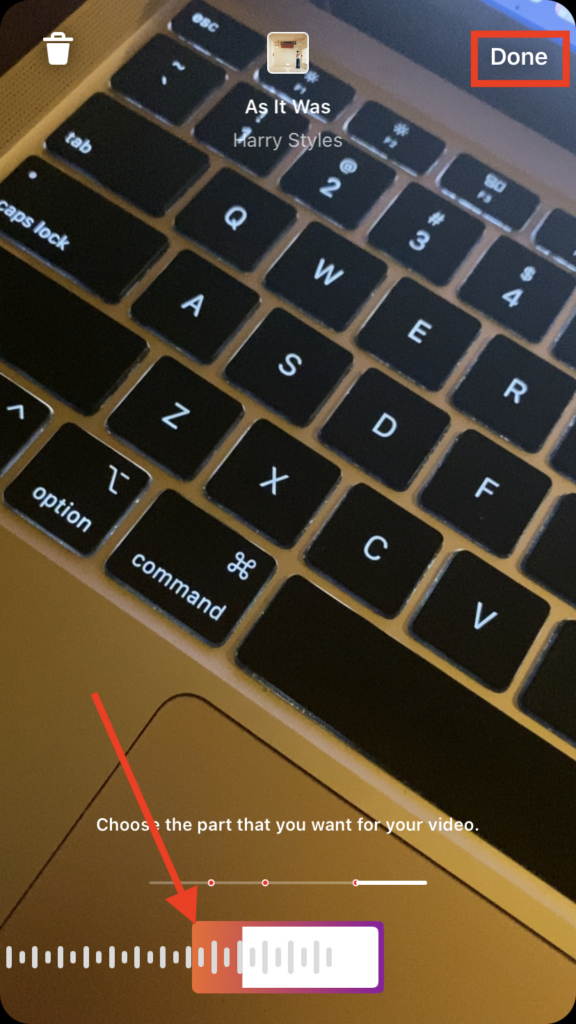
(Source: veed.io)
- Now simply click on the “next†button to watch your video with the music.

(Source: veed.io)
By following these simple steps, you can seamlessly add music to your Instagram Reels to create more compelling and enjoyable content for your audience.
Lead More Engagement With Your Instagram Posts, Reels, and Stories
We hope that we’ve covered every aspect of adding music to your Instagram post, story, and reel.
Adding music to your Instagram Posts, Reels, and Stories can significantly enhance your content’s appeal and captivate your audience.
By following the above simple steps, you can seamlessly add music to your Instagram posts, unleashing your creativity and elevating your online presence.
It’s your time to implement the steps we’ve outlined and produce a captivating reel, post, or story, imbued with your favorite tunes and increase your following list.
Keep in mind that carefully selecting the right music can increase your post, reel, or story’s visibility, leaving a lasting impression on your followers.
Faqs
What are the rules about music on Instagram?
It depends upon the location you’re in, Instagram music policy varies depending on the content and location. You will also have to obtain necessary license for copyrighted music if you want to use it in your content.
What happens when you add music to an Instagram post?
Adding music to you content enhances the visual experience and becomes more visually pleasing. You can sync your creativity to the music and express your creativeness more efficiently.
Why can’t I add music to my insta post?
If you’re not being able to add Instagram music to your content then it can be due to your location, or your device compatibility.






